
How to Connect Bluetooth Finger PTT with TH-682
1.Long press power button of Bluetooth handy microphone TH-P1 about four seconds until the red and blue lights flash at the same time , that means Bluetooth Handy Microphone enter into Pairing Mode.

2.Enter into Setting of TH-682 IP Radio ---> BT Control , then choose Scanning BT . After scanning ,Pair Success will be showed , that means Bluetooth handy microphone TH-P1 has been paired successfully.
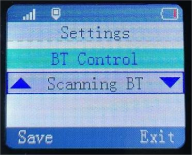 --->
--->  --->
--->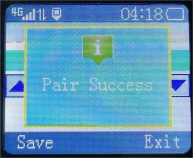
3.Long press power button of Bluetooth Finger PTT B-PTT until the blue light flashes to enter into Pairing Mode.

4.Then enter into Setting of TH-682 IP Radio ---> BT Control again ,and select Connecting BT. Bluetooth Finger PTT B-PTT will connect to TH-682 IP Radio successfully.
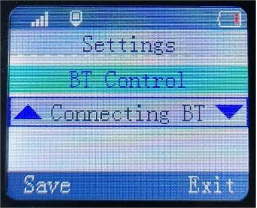
5.After all these , you can press PTT to talk.

You can view the video for more information
Here is the link for you
https://www.iptwowayradio.com/442-how_to_connect_bluetooth_finger_ptt_with_th-682.html
